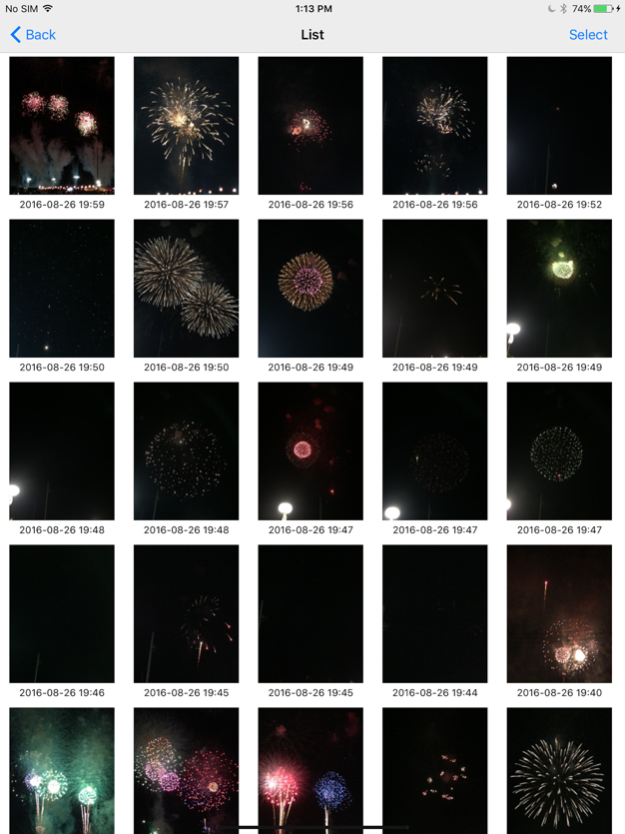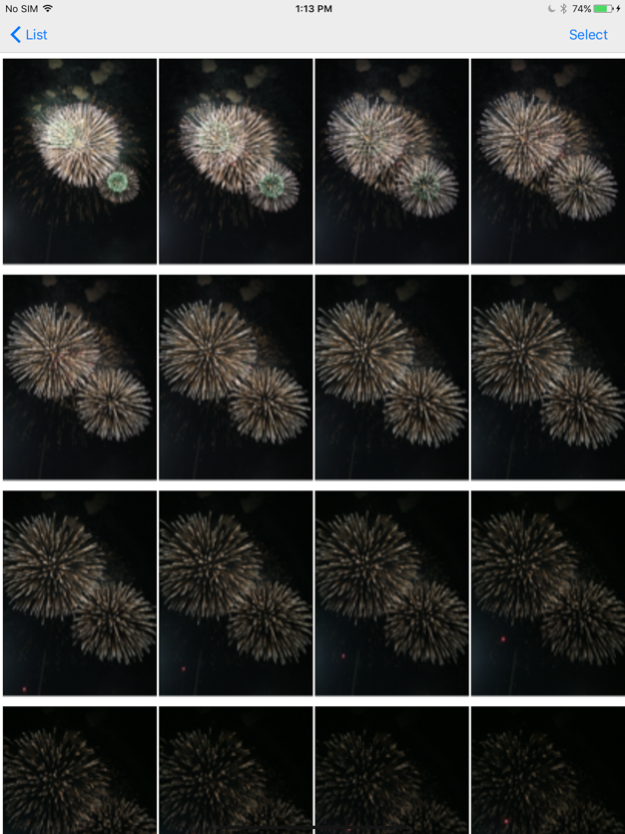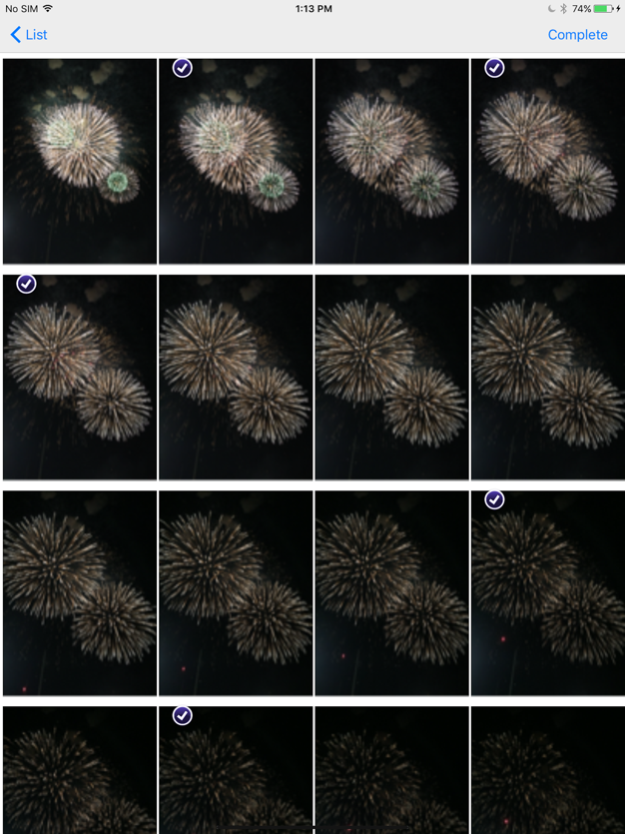FireWorksBld 1.3
Continue to app
Paid Version
Publisher Description
This application can take photos of fireworks from shooting off to the point of falling and make a splendid photo of fireworks by combining several photos afterwards.
GIF animation can be created. With this, it became possible to watch the appearance of the fireworks going up and opened by animation.
The followings are how to use this app and the operability is easy to use.
(1) Set the consecutive shots time (seconds).
Set the time to take photos of fireworks with a slider.
You can set it up to 50 seconds.
(2) Aim a back camera in the direction of setting off fireworks.
When it is far away, the zoom is available.
The front camera is also selectable.
(3) Tap the shutter with the timing of setting off fireworks.
--> Consecutive shooting starts.
(4) Choose images of fireworks to composite among the images of consecutive shots.
(5) Execution of combining.
(6) You can post composite photos on SNS.
・The shutter speed is 1/50 second in default setting. The consecutive shots’ speed becomes slow when you slow it than this.
The consecutive shots are automatically adjusted to make about three shots in a second.
・When a preview is too dark, increase ISO level to make brighter in hand-operated exposure mode.
When a preview is too bright, reduce ISO level or make shutter speed high.
・In automatic exposure mode, the shutter speed may become slow and consecutive shots’ speed may become slow.
・In addition, this app provides manual setting of focus and manual setting of white balance.
***
The promotion screenshots were taken at the real fireworks.
***
This app includes the following open sources.
・GPUImage(Copyright (c) 2012, Brad Larson, Ben Cochran, Hugues Lismonde, Keitaroh Kobayashi, Alaric Cole, Matthew Clark, Jacob Gundersen, Chris Williams. All rights reserved.)
Aug 19, 2021
Version 1.3
-Supports the latest iOS.
About FireWorksBld
FireWorksBld is a paid app for iOS published in the Screen Capture list of apps, part of Graphic Apps.
The company that develops FireWorksBld is HIROFUMI MARUO. The latest version released by its developer is 1.3.
To install FireWorksBld on your iOS device, just click the green Continue To App button above to start the installation process. The app is listed on our website since 2021-08-19 and was downloaded 1 times. We have already checked if the download link is safe, however for your own protection we recommend that you scan the downloaded app with your antivirus. Your antivirus may detect the FireWorksBld as malware if the download link is broken.
How to install FireWorksBld on your iOS device:
- Click on the Continue To App button on our website. This will redirect you to the App Store.
- Once the FireWorksBld is shown in the iTunes listing of your iOS device, you can start its download and installation. Tap on the GET button to the right of the app to start downloading it.
- If you are not logged-in the iOS appstore app, you'll be prompted for your your Apple ID and/or password.
- After FireWorksBld is downloaded, you'll see an INSTALL button to the right. Tap on it to start the actual installation of the iOS app.
- Once installation is finished you can tap on the OPEN button to start it. Its icon will also be added to your device home screen.